Just Get 9
A tile-based puzzle game for the Amstrad CPC. If you like 2048, tetris, coloris, color flood, you’ll like it.
- You can have a try it in your browser on top of this page.
- Best experienced on real Amstrad CPC (464, 664, 6128, CPC+) for perfect 50fps smooth motion.
- Download the zip to run it on a CPC emulator or transfer it to a real CPC!
TL;DR: just try it!
Project, coding, text, video, by cpcitor, excellent music by The Other Days.
Why is this game so enjoyable?
This game is really interesting to play. Its rules are simple, but result in rich dynamics.
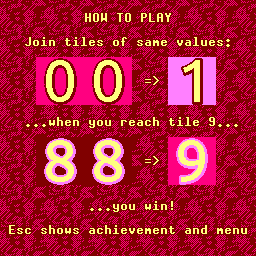
To progress towards the goal, at each move the player select a tile of a “domain” (group of tiles of same value). This tile increases value and the rest of the domain disappears, making room for new random tiles from the top.
An important part of how the player can influence the game is that the player chooses which tile of the domain they play, which decides where the new tile appears and where disappearing tiles cause other tiles to fall, creating new opportunities for aligned tiles of the same value -> new groups.
This makes possible to “clear out” obstructing tiles in various ways. Watch out not to “break” interesting domains by removing tiles under some parts.
First moves are really easy and provide a quick intuitive understanding, yet difficult gradually increases, maintaining a nice level of challenge and thinking all along.
| Status | Released |
| Platforms | HTML5 |
| Release date | Dec 11, 2021 |
| Rating | Rated 4.7 out of 5 stars (7 total ratings) |
| Author | cpcitor |
| Genre | Puzzle, Strategy |
| Tags | 8-Bit, Amstrad CPC, chiptune, Colorful, cpc |
| Average session | A few minutes |
| Languages | English |
| Inputs | Keyboard, Joystick |
| Accessibility | Color-blind friendly |
Download
Install instructions
The zip contains disk and tape images and audio files to run the prod on real CPCs and emulators.
Disk image: justget9_with_intro.dsk
This is a disk image file.
From a disk image file to a real or emulated CPC accessing it.
Many options. You can:
- get a CPC emulator for a modern machine (outdated lists on cpcwiki or wikipedia), insert the image as virtual disc,
- easiest on hardware through the audio cable described in the audio section to instruct a real CPC to create a real disc from the image with dsk2cdt2disc – tested with a CPC-6128, might also work with a CPC464+DDI1+pseudo-tape.
- or easy but needs a modern device, transfer to a storage like a SD-Card then use HxC, M4 or other to let the CPC access the card,
- or transfer to a PC-style 3.5-inch real disk (Have Linux make a USB floppy drive write to a disk that a CPC can then read.) then read that disk on a CPC (needs a flat ribbon cable, see Guide on how to connect a 3.5" drive to a CPC6128/664 - CPCWiki),
- or plug a CPC drive to a PC (needs a flat ribbon cable, see CPCWiki) and with this drive transfer the image to a real CPC-style 3-inch disk (via Linux commands like
dd), then you can read the disk with a real CPC
Run intro then game
To run the intro section, type this:
run"cpcitor
Press any key during the intro to skip to the game.
Run only game
To go straight into the game:
run"justget9
You can also transfer the image to a real floppy disk, but that’s beyond this text.
Tape images: justget9_1000baud.cdt and justget9_2000baud.cdt
Tape images. Open in a CPC emulator, type this:
If the emulated CPC has a disk (disc) drive, first type:
|tape
or for a French CPC:
ùtape
Then in all case:
run"
You can also convert those images to audio files. See below, I prepared audio files so that you don’t have to!
Mostly for CPC464: justget9_1000baud.wav
This is an audio file of duration 3 minutes 38 seconds.
- Use the jack output of a modern machine (PC, smartphone, etc) and any decent consumer-grade audio cassette recorder to transfer the audio from the WAV file to an audio cassette.
- Put the audio cassette in a CPC464.
You can use justget9_2000baud.wav which is twice faster, but less reliable. CPCs are old and some will work only with 1000baud version.
If the CPC has a disk (disc) drive, first type:
|tape
or for a French CPC:
ùtape
Then in all case:
run"
Mostly for CPC6128: justget9_2000baud.wav
This is an audio file of duration 1 minutes 53 seconds.
- If you have a special jack-to-CPC-DIN cable, then plug the jack side on the sound output of a modern machine (PC, smartphone, etc) and the DIN side to a real CPC 6128, and play the audio file at fairly loud volume.
- Alternatively, if you have a pseudo-cassette with a cable ending with a 3.5mm jack, put it in a CPC464,
If the CPC has a disk (disc) drive, first type:
|tape
or for a French CPC:
ùtape
Then in all case:
run"
Development log
- Just Get 9, new release refinedAug 21, 2024
- Nominated for "The Sugars" for “Technical Achievement & Quality” and “Best...Jul 21, 2024
- Featured in CPC Game ReviewsJul 21, 2024
- Featured in cpcrulezJul 21, 2024
- Featured in CPC PowerJul 21, 2024
- Just Get 9 now measures and reports player achievementsDec 27, 2021
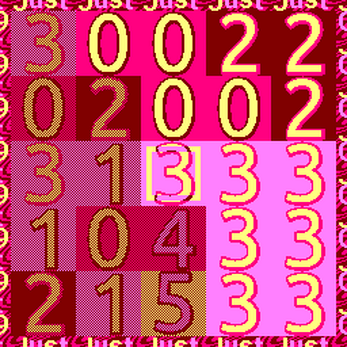
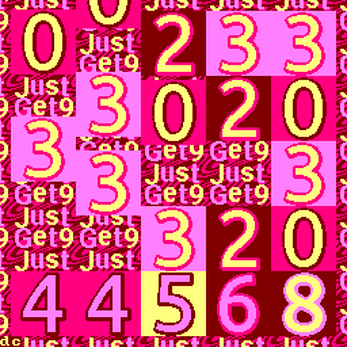

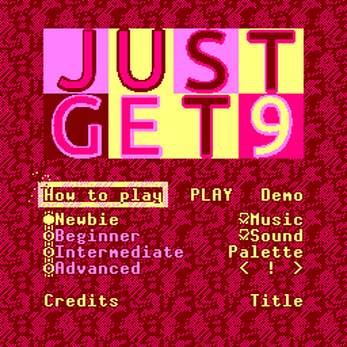

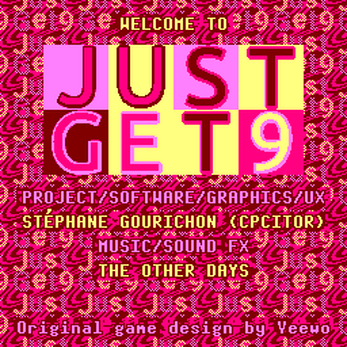
Comments
Log in with itch.io to leave a comment.
Merci @fredbezies74 pour ce retour. Je suis content que le jeu plaise, il est là pour ça. :-) Les alignements qui se font et se défont selon quelle colonne on choisit de faire descendre sont source de beaucoup de variété, à explorer patiemment.
Thanks @fredbezies741 for this feedback. I’m happy that game is appreciated, it is made for this purpose. Alignments that come and go depending on which column one chooses to bring down are a source of much variety, to be explored patiently.
Brilliant game. Really loving playing this. I made it up to T once! now I get either 9 or J fairy frequently and once or twice U.
One small BUG however is that sometimes the popup panels that occur when you get a new number do not get removed until the tiles under them are redrawn. This does not occur all the time, but when it does it can lead to part of the message remaining it looks a little untidy.
Aha! Thanks a lot for @CraigsBar for your comment.
I’m glad you like this game.
You got a T? Wow, I never got that far! I’m genuinely impressed.
Thank you for mentioning that bug. I had such bugs in the past and ironed them out. Thanks especially for posting a screenshot. This is invaluable to make a search for a fix more efficient. I have just reproduced it and will make a fix when time permits.
PS: I don’t recognize the style of the screenshot. What emulator is it?
i replied to this message on the CPC Wiki as well. but incase someone here is not a member there.. the emulator is the RetroVM Supporters Pre Release Beta test version
Excellent jeu qui fait plaisir. Jeu difficile mais on finit par trouver des techniques. Le choix du mode 1 n'est pas le meilleur pour moi mais ca fait le job quand même. Le tout est rapide et le gameplay parfait. Les musiques sont bien sympa aussi. Bravo.
Merci @BDCIron39 pour ton commentaire. J’ai longtemps hésité avant de choisir le mode 1. Le mode 0 aurait permis une plus grande variété de coloris et aurait nécessité un travail plus important sur les couleurs. Le mode 1 a une meilleure définition et était plus simple à mettre en œuvre. C’est déjà beaucoup de travail pour faire un tel jeu rapide et fluide pour ces vieilles machines que sont les Amstrad CPC. En tout cas merci encore pour ton commentaire, et je verrai pour mon prochain jeu si le mode 0 est plus approprié (quitte à travailler avec un graphiste qui s’occuperait des couleurs).
Soooo hard but its really fun i got to 8 and was really happy overall good game
Happy that you like it. The variety of grid situations opens realms to be explored. Some strategies make it somehow easier.
Well, I made it as far as J. :-) Surprisingly engrossing for a simple premise!
Wow, your gaming strength is proven. That said, I got to U a number of times. To get to that level, it becomes necessary to have a more elaborated strategy (and some time, because it is long).
I have updated the game to show number of moves and time elapsed on each level reached, so as to measure improvement.
If you reach U, or even J with few moves, let us know!